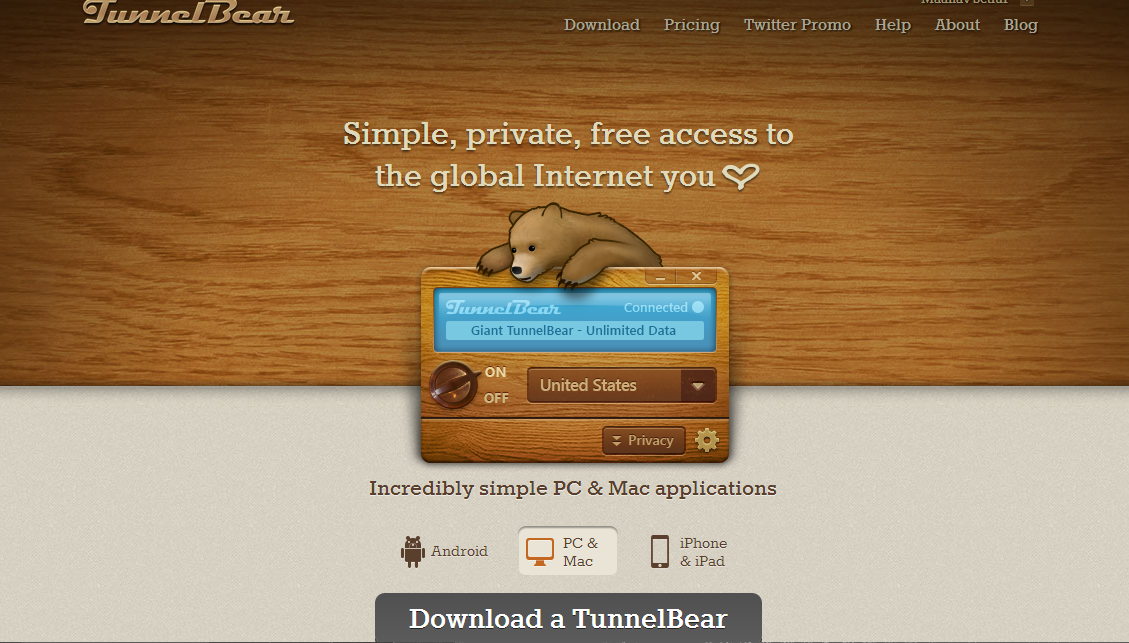Smart watches, which one is most suited for you?
Smart watches, which one
is most suited for you?
Contrary to
popular belief smartwatches have been around for a while. Back in 2001 IBM
teamed up with Citizen Watch and built what was to be the first smartwatch. It
was a Linux based system which had Bluetooth, and an accelerometer but, had
only a few hours of battery life. It was called the QVGA. Later, Fossil,
Microsoft and finally Sony Ericisson built watches in chronological order.
Paving the way for the Samsung S9110, the first smartwatch with touchscreen
capabilities.
However,
smartwatches branched out from being a standalone watch to a companion system
to the smartphone. I believe the Samsung S9110 began this trend. And now in
2015 there are a variety of smartwatches to suit almost every need, from
watches for fitness enthusiast to geeks. Just like the smartphone guide I’d
made a couple of months ago, this one is aimed at helping you choose the perfect
smartwatch.
Alright, in
my opinion there are a couple of watches that you really need to look out for. The
Pebble smartwatch, Apple watch, Motorola moto 360, Sony SmartWatch, FitBit
Surge and finally the LG watch Urbane. Here’s a breakdown of all the watches
listed above.
Pebble Smartwatch
Easily the
best smartwatch you can get without breaking the bank! This well-crafted
machine has simple setup and usage functionality. Moreover, its key selling
point is universal compatibility. Pebble has custom apps for both? Android and
IOS devices, however, the IOS app is said to have slightly better
compatibility. You can choose between an array of watch faces and simple apps
to customize your Pebble smartwatch. Other major selling points of this device
include a seven day long battery and a waterproof rating of 5 ATM, that 165
feet for fresh and saltwater. The extended battery is mostly due to the fact
that Pebble watches use a greyscale display type or as Pebble calls it, E –
paper. This seemingly is what gives it five days more than the completion. The
watch offers all basic features of mirroring notifications, but also support
fitness tracking apps.
You can buy
them at - India: http://amzn.to/1LROSPg
USA: http://amzn.to/1HGRCwd
So there you have it, my five smartwatches to look out for.
Apple Watch
(Sports Edition in picture)
The Apple
watch comes in two sizes: 38mm and 42mm and three versions: The Watch, Watch
Sport and Watch Edition. However, while each one has a different strap type
they are all the same under the hood. Basically the difference is purely
cosmetics, the Watch sports either a leather or a stainless steel strap, the
Sports edition sports a rubber strap in an array of flashy colors and finally,
the Watch Edition sports an 18 carat yellow gold or rose gold case and a
leather strap. The Sports edition is the cheapest at $349, the Watch at $549
and the Watch Edition at $17,000 at its highest. The watch itself is compatible
only with IOS phones and has a display size of 1.32 inches. It has a fantastic
OLED display, it’s flashy to say the least. Perhaps this the reason for its below average
battery life, a mere 18 hours. As seen
in the Pebble, this too has a square like shape. In my opinion, a square watch
is more likely to stand out in a ring shaped watch market. All three variants
have an accelerometer and a heart rate monitor. Apple calls the round knob on
the left of the ‘The Digital Crown’, which is used to access a number of
functions like: zoom, scrolling and to input data. However the touchscreen can
be used for the same features. In addition, you can access Siri by holding down
on the crown.
You can buy
them at – India: Not available yet
Motorola Moto 360
If you added
a microchip to a regular Timex watch you would get the Moto 360. Simple yet,
elegant. This watch will set you back $150 in the US and Rs 13,000 in India. Quite lacking in features though, as
you can see in the picture the watch acts as mirror for your smartphone. Giving
directions using Google Maps, above the Google icon can be either clicked on to
search (just like on any smartphone) or by saying “okay Google”, however, the
voice recognition software needs work. Unlike in the Apple watch the Moto 360
has limited apps that can be used on it – 3rd party apps like
Facebook messenger, RunKeeper, WhatsApp and Uber. However, while the range of
apps are tiny it is highly likely that major app developers will incorporate
Android Wear (the OS that the Moto 360 and other Android based smartwatches run
on) into their apps. Thus, I believe the next update or next watch from
Motorola would have far more apps, and hopefully a more feature rich product.
Although the watch does have fitness tracking features, it is far from the
capabilities of a FitBit. But all in all it’s a fantastic option to show off
Android Wear.
You can buy them at – India: http://bit.ly/1LXjSfF
FitBit Surge
First and
foremost the Surge is a fitness focused smartwatch, not that it doesn’t offer
the features that other smartwatches have but, we’ll get to that later. As a
fitness watch the Surge is really good. It has a total of eight sensors that
together track your steps, distance traveled and calories burned. Sleep
tracking is also included however, currently there is no feature for the watch
to detect when you sleep and wake, thus making it a bit of a hassle. Moreover,
this is one of the first smartwatches to be compatible with all three
Smartphone OSs. Windows users are in for a treat, with windows 10 around the
corner early beta runs show that the Surge can work alongside Cortana (The
windows version of Siri). A real world example would be something like “FitBit,
I ate pancakes for breakfast” and it would log those calories into your fitness
chart. The Surge itself is only water resistant, meaning it would be a good
idea to take it off before getting into the pool. On the bottom side of the
watch is the heartbeat sensor which continuously monitors your heartbeat,
FitBit calls this “PurePulse”. This is done by reflecting a green LED light
against your skin, and calculating the changes in blood volume. Lastly, the
watch mirrors all your phone messages and caller ID. And as a plus lets you
switch tracks from your music player. Pretty useful if you gym or run.
You can buy
them at – India: http://amzn.to/1dV6BGG
LG Watch Urbane
Not much uniqueness
in this one. It has a luxurious feel to it, the Rolex of smartwatches today. It
has stainless steel case a plush leather band. It should be noted that this a
pretty large watch face, so if you have slender hands this is going to stand
out. In terms of sensors it offers a built-in heart rate monitor, accelerometer,
barometer, compass, and gyroscope. Other watch reviewers are saying that the
heart rate monitor isn’t very accurate as the displayed heart rate was rather
erratic during their testing. The 410 mAh battery gives you two days when using
basic features but, only a day when using all its features. Even though the
Urbane is the only watch to ship with Android Wear 5.1 it doesn’t have too many
advantages over the ones running lower versions of Android wear. Android wear
5.1 allows for built-in WiFi support, this allows you to connect your watch to
an unprotected router without the need for your smartphone. However, as most
WiFi networks are password protected your reticted to using the watch as a
standalone in public areas that offer WiFi and coffee shops. But all in all,
this is a tough sell.
You can buy
them at – India: http://amzn.to/1JdsfyE









.png)